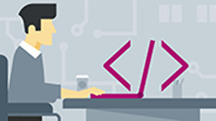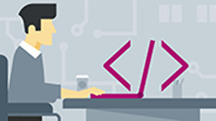 |
Unit 3: HTML & Photoshop
Students will begin their experience of developing programming skills by building web pages using HTML. They will also learn Photoshop, a graphics program that will add functionality of their web pages. |
|
|
Purpose |
|
| Following Directions |
Computer Code Needs To be Precise…and Coders Need to Think In These Terms. |
Click here. |
| Internet, Browser & Search Engines. |
Understanding The Internet & Search Engines. Students compete in a Treasure Hunt. |
Click here. |
| 1. Growing Up Online. |
Students will reflect on the impact being online has had on their lives. |
Click here. |
2a. My First Web Page!
2b. My Second Web Page! |
Students will learn how to create a basic first web page.
Instructions to turn on your PC Extensions: Click Here.
Students will apply the skills they learned when building their first web page in the creation of a second web page. In the process of making the page, they will learn a number of formatting skills. Note: Students are provided with the code. |
My First Web Page.
My Second Web Page. |
| 3. Basic Website. |
Students will build their first website that will consist of two pages, images, formatted texts and links. Note: Students are provided with the code. |
Click here. |
| 4. Review - Basic Web Site. |
Students will build a second website by applying the skills they acquired when they built the first website. |
Click here. |
| 5. Structure - "Files&Folders" |
Students will understand how to write the code to create links to images and web pages stored in folders on multiples levels. Note: Students are provided with the code. |
Click here. |
| 6. Text Wrap |
Students will learn how to wrap text around an image. Note: Students are provided with the code. |
Click here. |
| 7. Review - Text Wrap |
Students will wrap text around an image by applying the skills they learned in the previous lesson. |
Click here. |
| 8. Tables, Lists, HR & Bkgrnd Image. |
Students will learn how to use tables, lists, horizontal rules and background images. Note: Students are provided with the code. |
Click here. |
| 9. Review - Tables, Lists, HR & Bkgrnd Image. |
Students will develop a web page incorporating tables, lists, horizontal rules and background images by applying the skills they learned in the previous lesson. |
Click here. |
| Unit 1 Review Game |
Students will participate in an HTML Review Game Competition with their partners. |
View Class Hard Drive For Files |
| Unit 1 Test |
Students will get to apply all the HTML skills they learned in the recreation of this website. |
Click here. |
| Final Project |
Student Resort Website |
|
| Photoshop |
Students will learn how to create graphics using the application Photoshop. This skill will be used in many of their future projects. |
Click here. |
| Website Design |
Students will surf the internet and present what they feel is good and bad website design. They will find recurring themes they notice in the presentations. They will compare their discoveries to those of website design professionals (CIA). |
Click here. |
| Model Resort Website |
Students will apply their HTML skills in the development of a website for their own personal Five Star Resort. Enclosed is the Model Resort Website reflecting all the skills required on the Gradesheet.
|
Click here. |
| View Former Student Resort Websites: |
Students can view former students Resort Websites for ideas and project expectations. |
Click here. |
| Develop A Storyboard |
Students will develop a storyboard reflecting the content and structure of their websites Using Google Draw. |
Click here. |
| Develop Resort Website_Gradesheet |
Students will develop their websites based on the criteria stated on the gradesheet.
Hexadecimal Color Sheet.
|
Click here. |
| Cascading Style Sheets |
| Cascading Style Sheets |
Students will learn how to build websites based upon Cascading Style Sheets. |
Click here. |
| Professional Web Services |
| Dreamweaver |
Dreamweaver, is an application used by professional developers to build websites for their businesses. |
Click here. |
| Square Space |
Students will use an online service designed for individuals who may not have any web development skills, but instead allows them to create a professional website based on premade templates. |
Click here. |