Backing Up Your Data
Now that you have transferred your valuable data from your old computer to your new computer, I recommend that you back it up. The hard drive on your Lenovo is not backed up, but the server space that has been allocated to you is being backed up.
I recommend that you get in the habit of keeping the files that are important to you organized in your “Documents” folder.
Go to the “Desktop”.
Click on the Folder icon on the taskbar at the bottom left corner of the screen.
![]()
Look for the Documents folder.
Right click on it. Select “Send To” then scroll down to the image of a server with your name next to it and select it.
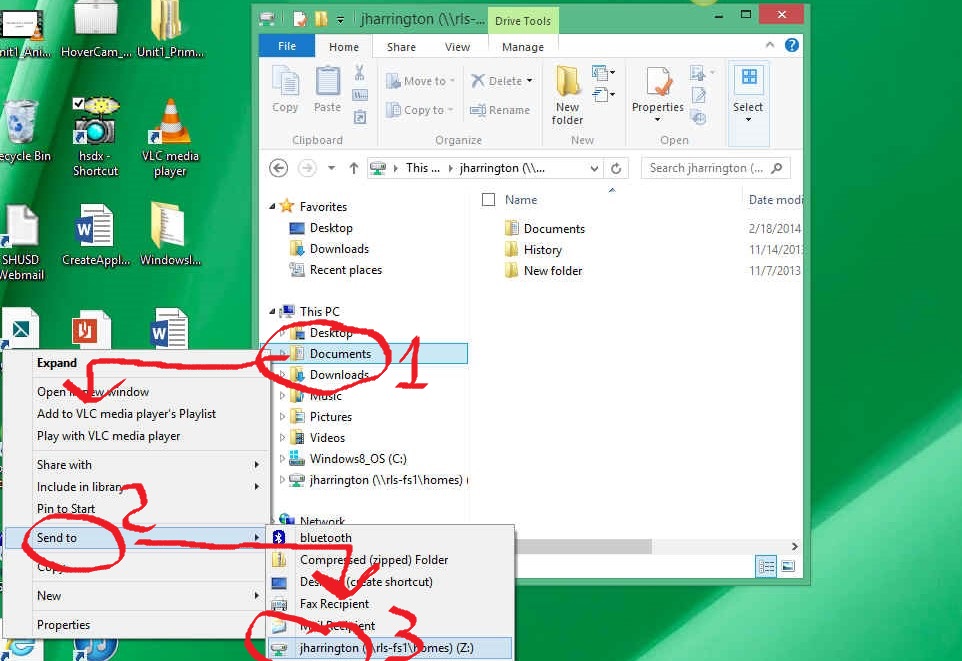
I recommend that you do this as often as you can, at least once a month.
Each time you do this, a window will pop up notifying you that the file already exists – do you want to replace it…say yes. This will guarantee that all the new files you created since the last backup are now saved as well.
Note: Do not drag and drop your “Documents” folder to the server. This only creates a shortcut, it doesn’t back up your actual files. Follow the “Send To” instructions stated above.
As always, if you need help, please contact me.
Take care,
John