Stopping the "Profile Mgr. Warning" from appearing everytime you log into your Lenovo.
Here is the solution to that annoying warning window that appears every time you log into your Lenovo: Remove It.
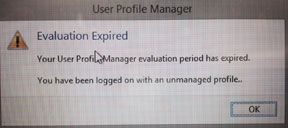
1. Log on to your computer.
2. Open “Search” and type in, “Uninstall a Program.” Select it.
3. A window will appear titled: “Uninstall or change a program.” Scroll through the list of applications till you find, “User Profile Manager 2.5.” Select it. Now look directly above this program’s column and select “Uninstall.” A dialogue box will appear asking, “Are you sure you want to uninstall User Profile Manager 2.5?” Select “Yes”. Another dialogue box will appear asking, “Do you want to allow the following program to update software on this computer?” Select “Yes”.
4. Now test it. Restart your computer and it should not appear.
I hope this works for you. If you have any problems, contact me.
Take care,
John