?Recording Window Will Not Appear?
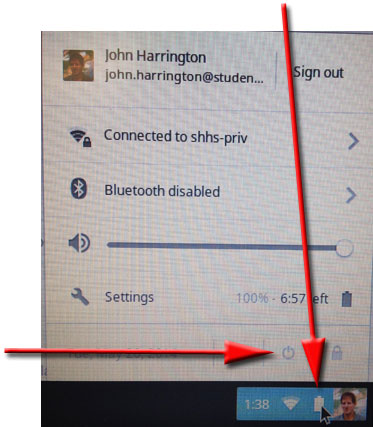
If that does not work, look to see if an "Enable" button appears at the top of your screen. If so, select it.
The problem many also be that the wireless is unable to handle all the students trying to film video on their Chromebooks at the same time. Try it again later or move to a different part of the campus.