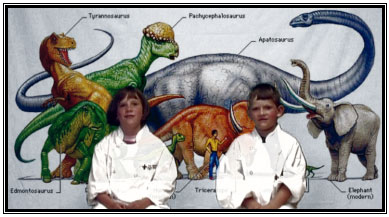iMovie is a video editing application created for Mac. The table below presents a three step process used to learn the skills necessary to edit videos in iMovie.
First, below you will see the Model Video which you will recreate using iMovie. Second, you are being provided with a Gradesheet that acts as a step-by-step guide; if you follow each of the steps, you will successfully recreate the model. Finally, look at the video tutorials (below) - notice how each step exactly matches the steps called for in the gradesheet.
iMovie
for
iMovie