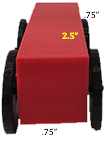
Guidelines
- Students will complete their “Race Car” drawing and show it to the instructor prior to building it in Tinkercad.
- Create your wheels, axle and body in three separate programs. Also, only make one wheel, one axle and one body in each program. I will import your one wheel and print it 4 times. I will import your one axle and print it twice and I will import your body and print it once.
- The instructor will print the pieces of the student’s “Race Car” on a 3d Printer. The student will assemble their car.
- Credit will be given when it is determined by the instructor that the car was built correctly. The axle should spin freely through the body of the car and the axle should be snug in the wheel, without the use of adhesives. You will not have a problem as long as you use the measurements shown in the Draft! Finally, the instructor will ask to view the drawing again as the car runs down the track and must cross through the finish line.
Tinkercad Ruler: Please watch the following video that will show you how to use the Tinkercad Ruler tool. It will save you a tremendous amount of time and increase the accuracy of the measurements. You will no longer have to count the squares on the Work Plane grid: Tinkercad Ruler Tool Tutorial.
Building The Fastest Car Using Tinkercad - Tutorial:
