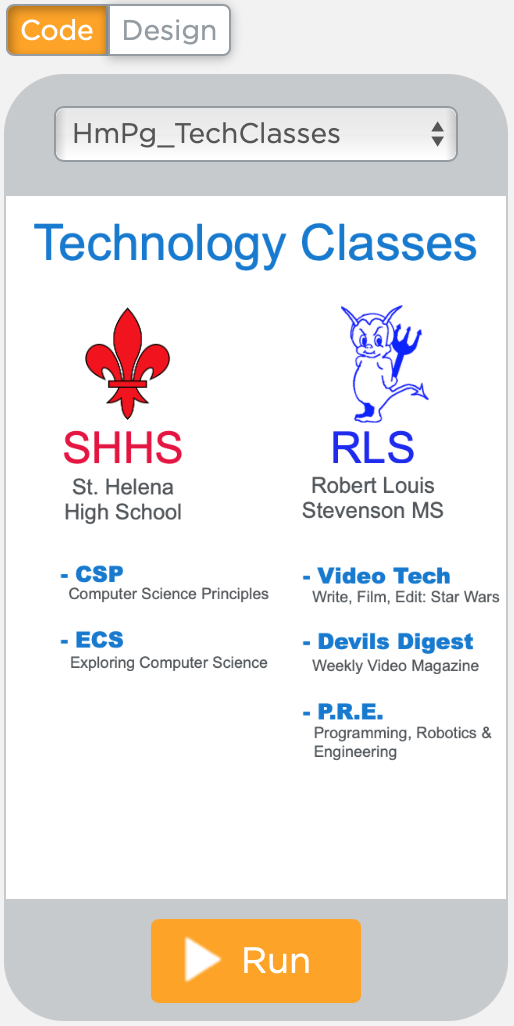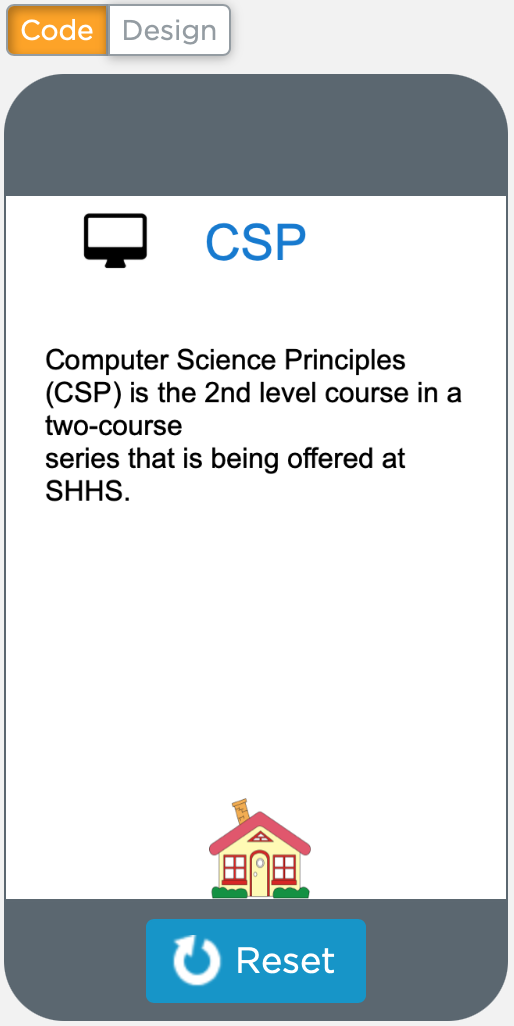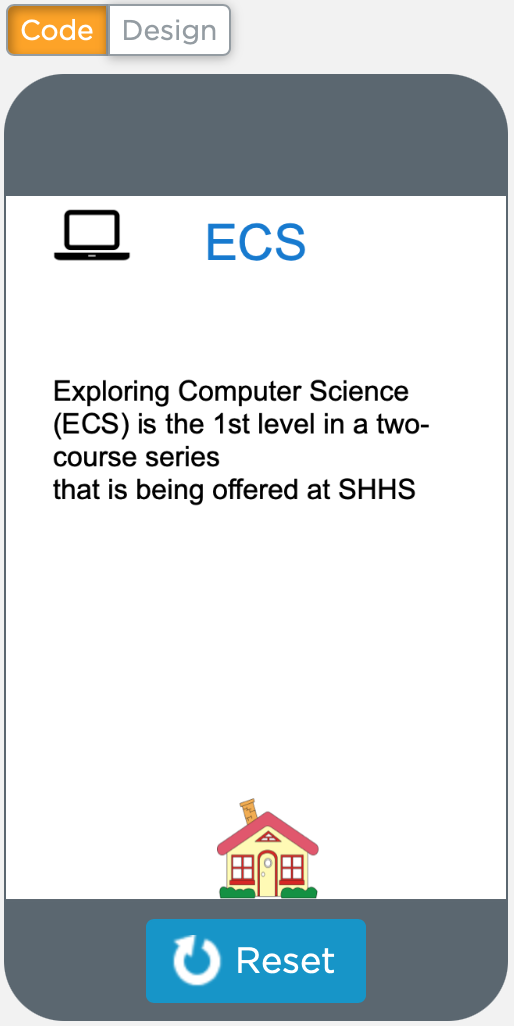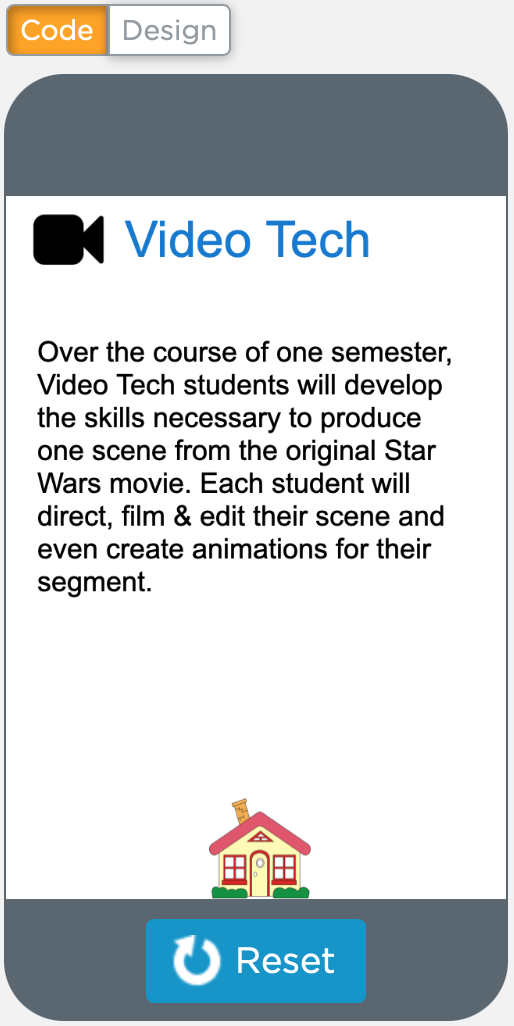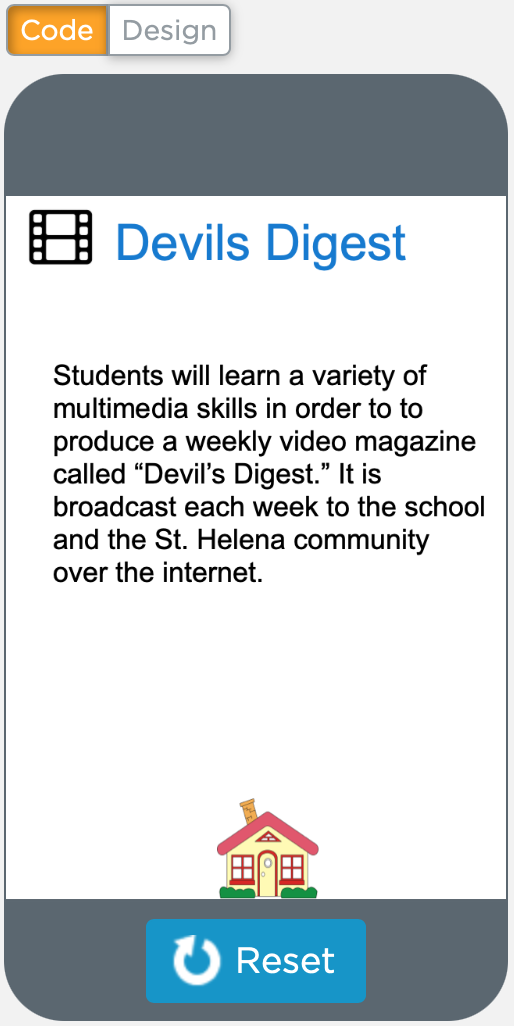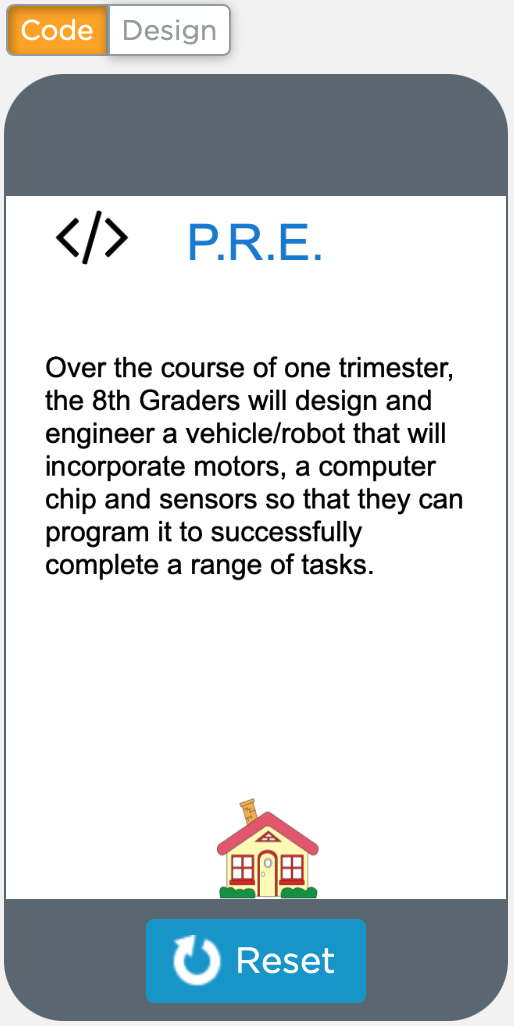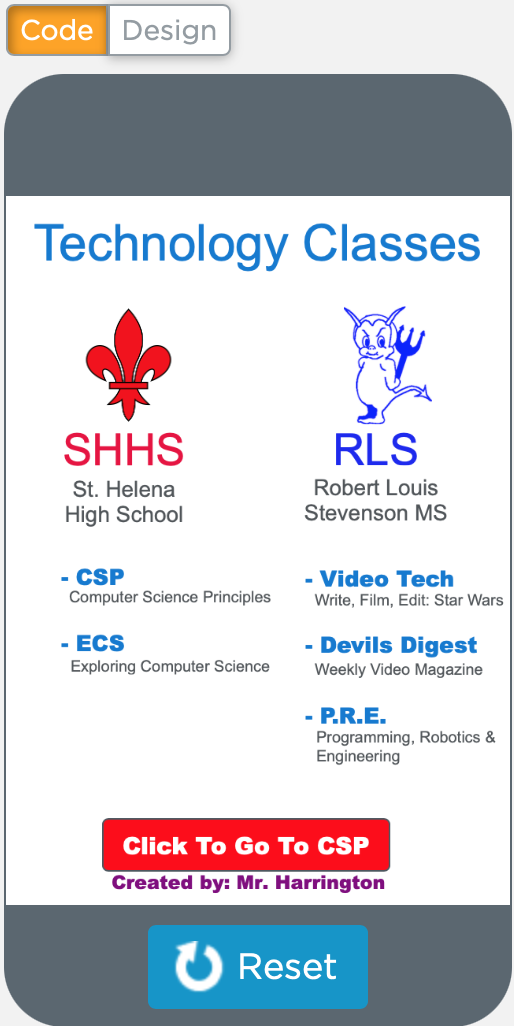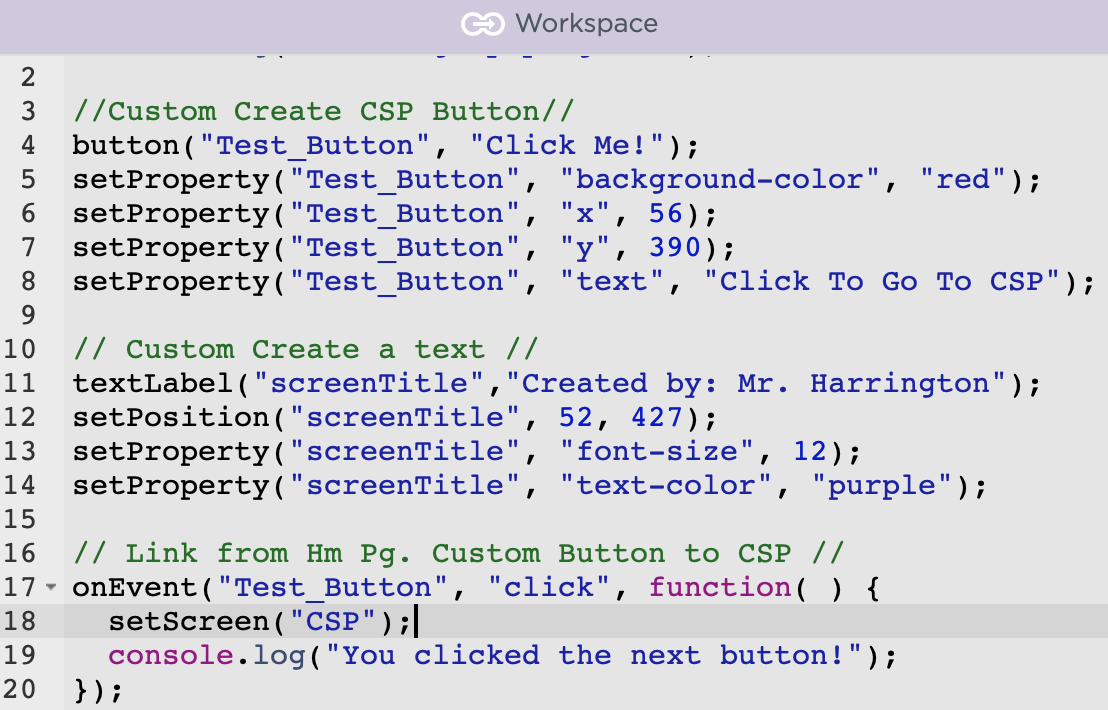U3Ch1L8_Project Designing an App Part 3
Purpose: Each student and a partner will develop their first lines of code for their App using the debugging skills from the previous lesson.
Activity: Begin Programming Your App. With a Partner. (Gradesheet)
(Pair Programming – 3 minute rotation between partners in the development of the App.)
- Select a partner.
- Partners decide which partner’s App they would like to develop.
- Log on to the student’s computer whose App is being developed: then log onto U3Ch1L8_Project Designing an App Part 3.
- You should be staring at the interface of the App that was created in Lesson 4.
- Partners will create a functioning App., including the following items:
- A min. of 3 screens.
- At least one image per screen.
- A text explanations of the purpose of the page.
- All items on the screen should be lined up (using ‘x’ & ‘y’ coordinates).
- At least 2 Functioning buttons linking from the Home Page to the support pages and a Home Button on each page that links back to the Home Page.
Feedback:
- Ask the instructor and fellow student groups to review your App and offer feedback as to how it can be improved.
- Partners should discuss which recommendations should be applied to their App and then make the changes.
- (Note #1: When you finish, select the "Share" button. You have the option of copying the link to your App and sharing it with friends...or downloading it to your phone!)
Also…when the App is complete, write a code that creates a Button & a code that creates Text. One should successfully link the Home Page Screen to any other screen on your App. The text should state that you created it (see attached image).
Note #2: Adding a Button and Text will actually detract from the professional 'Look & Feel' of your App...but the point of having you program a Button and Text is to provide you with the experience of doing so.
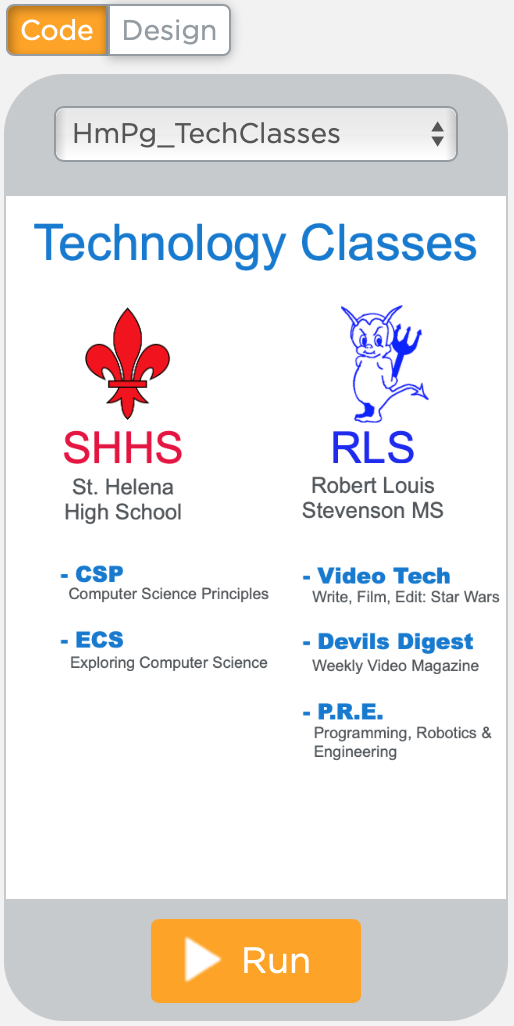 |
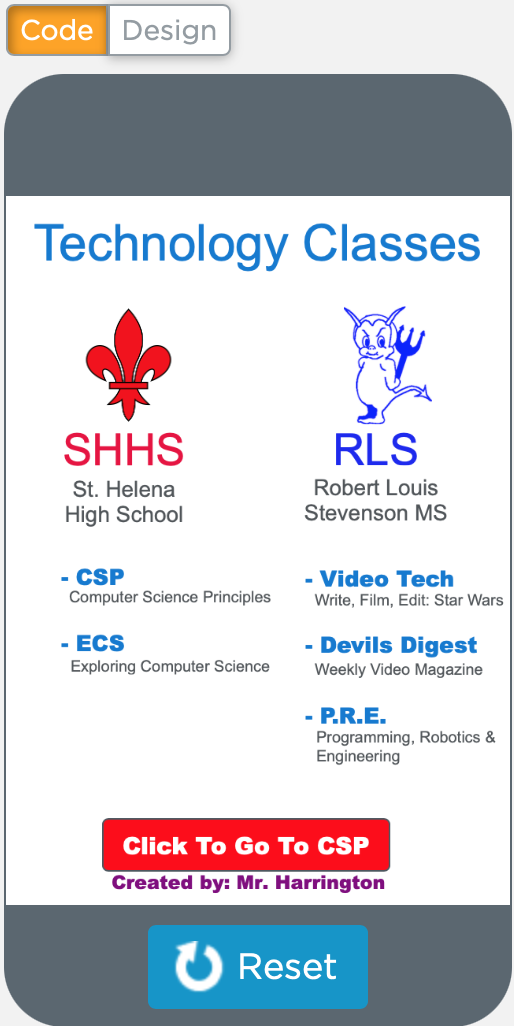 |
You will not see the Button and Text that you created until you select “Run, but once you select "Run" you will see your Button and Text.
To the right is the code you can use to create the Button, Text and Link.
Note: you need to cutomize the link to match your App. in order for it to function correctly. |
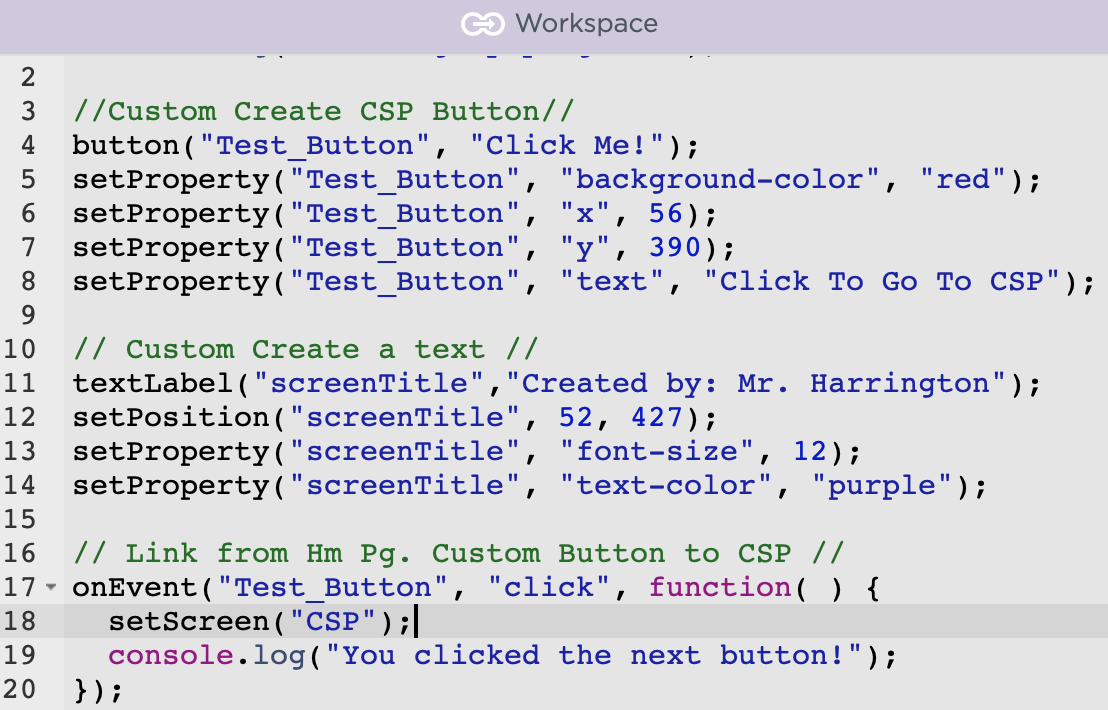 |