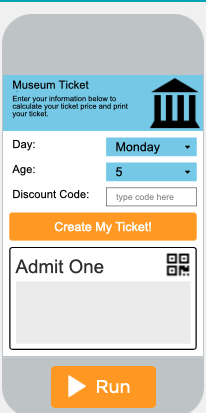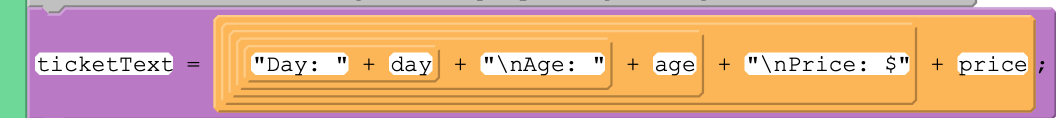U4Ch1L8_ Level2_ Conditionals _ Make
Purpose: Students will apply their skills in order to rewrite Conditional Statements.
Activity: Build This App! Based on the Skills You Learned!
Step #1: Run the Program!
- Journal: Answer the following Questions:
- Look at the App…what are some of the necessary components required to build the interface of this App? Answer