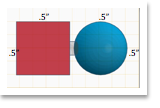Developing Your New Skills – “Peg, Cube & Sphere” (40 pts.)
Students will develop their CAD skills by successfully attaching a Cube to a Sphere with a peg. The peg sits in a hole that was formed in both shapes. This skill is the basis for the car that the students will soon create. Grade Sheet
- Create a Cube: H: .5” x W: .5 x L: .5”
- Create a Sphere: H: .5” x W: .5 x L: .5”
- Create a Hole: H: .2” x W: .2” x L: .9” that the peg slide into and connect the Sphere and the Cube. I create the Hole first, copy it and paste it in a separate file...then I reduce its size (See "Create A Peg" below.) Look at the photo below -> there should be a small gap between the cube and sphere when the peg is inserted.
- Create a Peg: H: .175” x W: .175” x L: .85” that can slide in one side of each of these geometric shapes, but not out the opposite side.
Step-by-Step Video Tutorials: