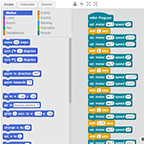
Motion
Students will program their robot to move in a number of directions.
Topic
Lesson
Program your robot so that it:
- Waits 1 second to begin motion after the power switch has been activated.
- Turns forward right for 3 seconds.
- Stops and waits for 1 second.
- Turns forward left for 3 seconds.
- Stops and waits for 1 second.
- Drives straight for 3 seconds.
- Stop.
You Tube
Program your robot so that it:
- Waits 1 second to begin motion after the power switch has been activated.
- Turns backward right for 3 seconds.
- Stops and waits for 1 second.
- Turns backward left for 3 seconds.
- Stops and waits for 1 second.
- Drives backward for 3 seconds.
- Stop
Note:
- Duplicate the program you wrote for Task#2 and title this program, "Task3_MotionBackward."
- In order to make a wheel move backwards, place a negative "-" in front of the Motion % number.
- Since these lines of code do not provide a Time Length...slide a "Wait Seconds" after them and choose the length of time that you need.
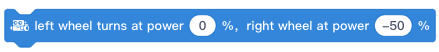
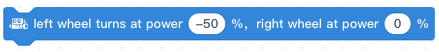

You Tube
You Tube