Excel
Microsoft Word is a desktop publishing application. The table below presents a three step process used to help students learn the skills necessary to create a range of documents with Word.
First, below you will see a Model Document you will recreate using Word. Second, you are being provided with a Gradesheet that acts as a step-by-step guide; if you follow each of the steps, you will successfully recreate the Model. Finally, look at the video tutorials (below) - notice how each step exactly matches the steps called for in the gradesheet.
Image
Subject
Application
Purpose
Description
Model Piece
**GradeSheet
**Video Training

Excel: Data Entry& Fx
Excel
Training
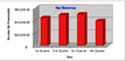
Excel: Charts
Excel
Training