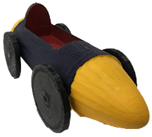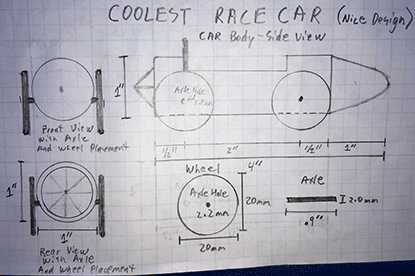Exploring Computer Science!
Video Explaining ECS & CSP Course Content: (Mobile) (YouTube)
Video Explaining to 7th Graders Why They Should Take 8th Grade ECS. (Mobile) (YouTube)
Curriculum Explanation
Video showing how semiconductors are made. (click here). (YouTube!)
My First Web Page_ Model_Assignment & GradeSheet
Edits: My Second Web Page.
Helpful Codes:
BasicWeb_AssignmentCode:SF&WorldMap_ModelSite_Images: SF & Worldmap.
Review Basic Website_Assignment_Images: Class & Flor de lis
Files & Folders: Model_Assignment_Images: Blue & Red
Wrapping Text Around An Image & Constraining An Image
Tables & Nav Bars, Lists, Background Images: Model & Code. Download Image (click here) (.jpg)
Review: Tables, Nav Bars, Lists & Background Images: Model
Review Game!
HTML Test: Web Pages with text: Lincoln & Washington. Images: Lincoln and Washington
Photoshop Training: Model / Gradesheet / Video Tutorials
Students HTML Resort Websites (click here)
Building a website based on External Style Sheets (click here.)
Final Web Project: Apply External CSS To Resort Website: Gradesheet.
Triumph Of The Nerds (click here)
Scratch: Sample Sites / Student Projects / Join Scratch / Dancing Cat Model Video (Mobile) (You Tube) / Step-by-Step Guide / Grade Sheet /
Name Game Puzzle Competition: Model Morphing Names & Grade Sheet
Dialogue & Timing: "Telling A Joke". Model (or You Tube), Storyboard & Gradesheet....Student Samples!
Motion:
Event Driven Programming_"Alphabet Learning Game" (Scratch): Model, Backdrop Image & Gradesheet.
Broadcasting_"Darth Vader's Family Gets Him a Job at Google!" (Scratch): Model, Script & Gradesheet.
Variables _ "The Healthy Food Choices Game" Model, Gradesheet & Variable Def.
Conditionals ("If/Then Statements")_ Happy Birthday...Guess My Age!_ Model (Sample Age for Model is 51), Gradesheet & Screen Shot of Code
- Recreate the Model Program (You were given the code.)
- You will be asked to explain how each line of code functions in the program.
- Pure If/Then Statement_Old Lady, Tell me an age and I will tell you what you can do: Model, & Gradesheet
- Applying your new knowledge of If/Then statements to the "Healthy Food Choices With (With Hannah)" program you wrote. Gradesheet.
- Calculate a Grade_ Developing If/Then coding skills, but focussing on And/Or statements: Model & Gradesheet
Randomness: Dice Model
Randomness: SlotMachine_ Model, Gradesheet, Images: Slot Machine (Hearts: Queen, King, Jack, Ace), (Clubs: Queen, King, Jack, Ace) ,(Diamonds: Queen, King, Jack, Ace), (Spades: Queen, King, Jack, Ace).
Randomness, Conditional, Broadcasting - Rock/Paper/Scissors: Images: Rock, Paper, Scissors, Backdrop, Info, Laptop;
Functioning
Model; View Broken Code and Make it just like the Functioning Model. Gradesheet.
Timer: Students will create 3 programs. Each program builds onto the previous program or the student's prior coding skills. Gradesheet
- Create "A Basic Timer." - copy the code and rebuild the model: Model
- Recreate, "Woman Teaches Timer Countdown": Model
- Recreate, "Math Quiz With Timer Countdown": Model
- I am providing you with the following line of code that I used in this Program. Take at the Model...then look at this line of code...then look at the Model...it will help you design your program.
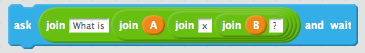
Directional Arrow Keys: Students will create 4 programs. Each program builds onto the previous program or the student's prior coding skills. Grade Sheet
- Learning How To Use Directional Keys.
- Moving the Princess Using Directional Keys: Model
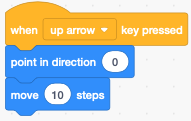
- Learning How to Use "Senses" Code.
- The Princess gets points when she touches the Unicorn: Model
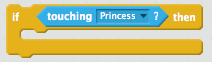
- Add a Timer
- Now you will add a Timer to limit the length of the chase...just copy the code from last weeks project: Model
- Increase the Games Difficulty
- Add a Knight to the chase. If he touches the Princess...the game is over: Model
Color Sensor: Tank_ Model To Recreate_ Gradesheet _ TankImage
Shooting Objects: The Dragon and the Wizard (Model & Gradesheet)
Scratch Final Project: Create a Game
Jobs...Selling Yourself!
Life is About Choices: Fish Video: https://youtu.be/TZcYBSvM5O4
Life is about choices – you have tremendous control over how you experience life each day.
Project: "I Want That Job!" (50pts.) - Due Monday, June 6th.
Take a moment to reflect on and then write down your work or life related experiences and how they might benefit an employer. – You have more experiences than you think! (Eg1. Sports: Team work, Commitment, Punctual, etc. Eg2. Babysitting: Trustworthy, punctual, responsible, etc.).
"Your parents say you need to get a job. There are 3 job openings in St. Helena. Review the job openings below. Write four attributes that the employer is probably looking for for each."
Step#1: Pick one of the jobs above that you feel you are qualified for.
Step #2: Type your resume in Google Docs and Share with the class. Craft your resume so that it will focus on those attributes you feel the employer would like to see in an employee.
Step #3: Each student will approach a Student Panel that will represent each one of the jobs above. Each panel will be looking for the applicant that shows an appropriate number of soft skills and whose resume presents the most attributes most likely being sought after by the employer. Each Panel member will vote and then explain their choice.
- Job #1: Law Firm Clerk ($15)
- Job Description: Applicant will be expected to file documents and make copies.
- Job #2: Safeway, Courtesy Clerk ($12)
- Job Description: Applicant will bag customer’s groceries, clean messes, help customer with their groceries, get price checks and retrieve shopping carts.
- Job #3: Laborer, Horn Construction Co. ($18)
- Job Description: Applicant will be expected to dig, clean, assist carpenters and do any non-skilled task asked of them. This individual needs to be physically strong.
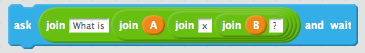
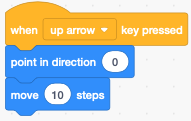
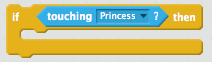

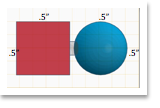
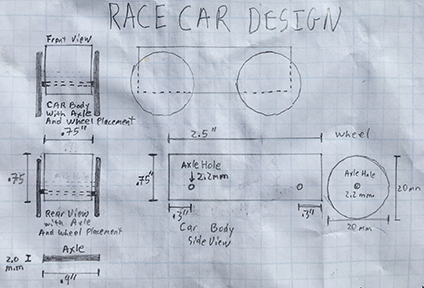
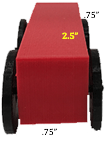 CAD (Computer Aided Design) – Construct the “Fastest Race Car” Using Tinkercad
CAD (Computer Aided Design) – Construct the “Fastest Race Car” Using Tinkercad