Curriculum
This page was designed to be a support resource for the "Video Tech" students. It covers all content presented in class, including the projects, models, step-by-step guides, self-paced video tutorials and grade sheets. The class room and computers are open to the students everyday: before school, break, lunch and after school. Course Description / Promo Video
Image
Subject
Application
Purpose
Description
Model Piece
**GradeSheet
**Video Training

Mac O.S.
Finder
Training
Not necessary.

Music
iTunes
Training
Not necessary.

Music Composition
Garage Band
Training
Students learn how to compose their own music tracks, for their videos.

Photo Editing
Photos
Training
Not necessary.

Photo & Film Quality Standards
Safari
Training

"RLS Beauty"
Photos
Project
Students apply the skills acquired in the previous class to create a video slideshow.
Refer to iPhoto Training.
Video

"My Life"
Final Cut Pro
Training & Project
Students will create a film about themselves called..."My Life" as they learn how to use the video editing software Final Cut Pro.
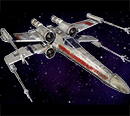
Step #1:
"Jet Fighter Green Screen"
"Jet Fighter Green Screen"
Final Cut Pro
Training
Students will add Green Screen and Animation to their video.

Step #2:
Students Become the Fighter Pilot!
Students Become the Fighter Pilot!
Final Cut Pro
Training
The students will create their own green screen scene.
Not necessary
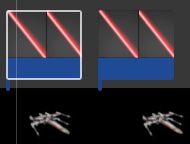
Step #3:
Add
Animation & Sound Effects.
Add
Animation & Sound Effects.
Final Cut Pro
Training
The students will add animations and sound effects to their video.
Jet Fires Lasers_ Animation
Mobile / YouTube

Student Samples
Students have access to all the class videos (see above) tutorials, peers and instructor for support.
